This post is also available in: Deutsch (German)
This winter I cycle on virtual roads with the Tacx NEO Smart Trainer on Zwift. In Dresden the winters are cold. So every year, the question arises as to how the form can best be brought over the winter. The last two years I tried spinning in the gym. The two years before, I tried cycle training with the Tacx T2220 Flow roller trainer. Even doing it for an hour was already quite a challenge.
No idea why I wanted to try it again this year. Spinning was actually not bad at all. Nevertheless, I presented to me on Christmas the Tacx NEO Smart Trainer.
Installation of Tacx NEO Smart with Ant+
The Tacx Neo Smart Trainer is easy to handle once set up is completed. Tacx only provides a quick start guide according to Apple principles. It should be just as easy. In principle, it is not difficult. But if you have no idea, you just do not know signals don’t reach the computer. A little more help from Tacx would not be bad. Especially since the software from Tacx hooked every now and then.
The connection to the Tacx NEO Smart with smartphone or pad works via Bluetooth. The connection with the PC only works with Ant+. So you need an Ant+ dongle.
Cycling on Zwift with mobile phone or pad is also possible. But if you want to enjoy the virtual worlds the screen size of a PC or notebook is more pleasant than a pad or even a phone.
After I received the Ant+ Dongle from Amazon, the training could start. The Tacx NEO Smart was found by the computer and I could enter Zwift.
Virtual worlds of Zwift
I registered with Zwift to cycle with my Tacx NEO Smart Trainer. And the big surprise was: it’s real fun!
I can’t tell exactly why. But it always happens something in the virtual worlds of Zwift. The countless cyclists are motivating. Time flies. The heartbeat shoots to unknown heights. Driving an hour is not a problem at all.

An experience report about Zwift will follow shortly.